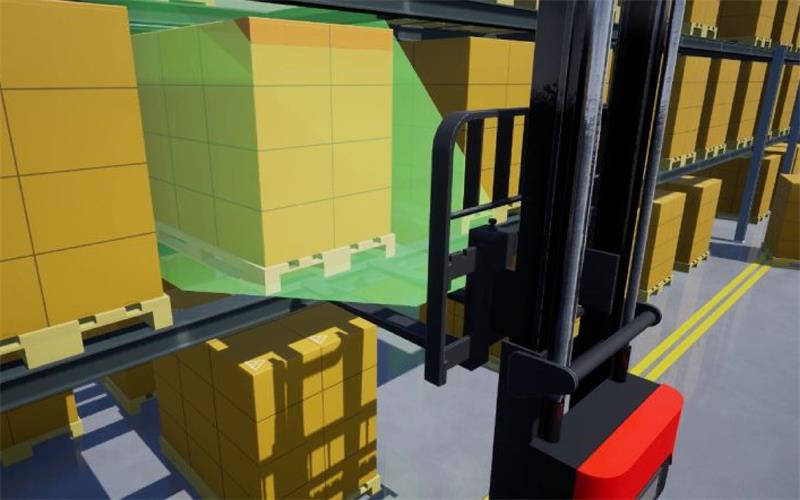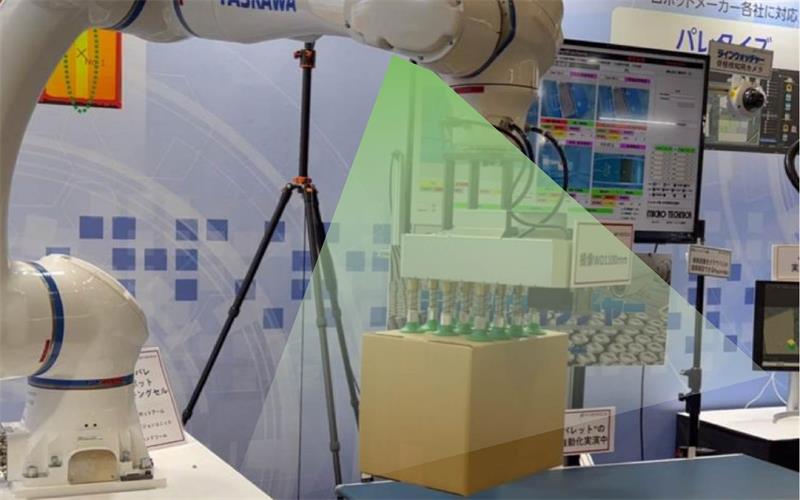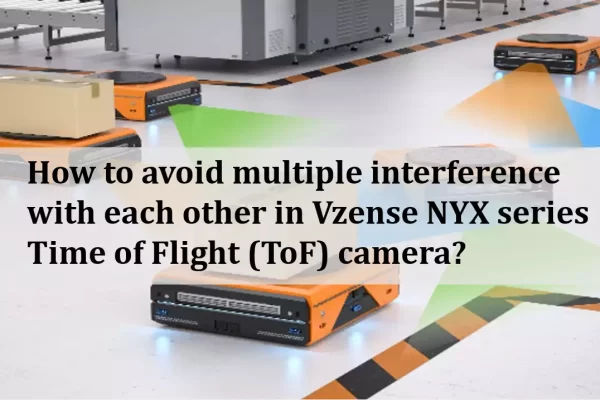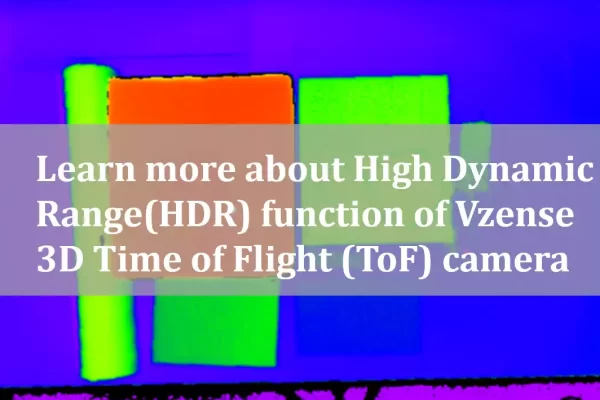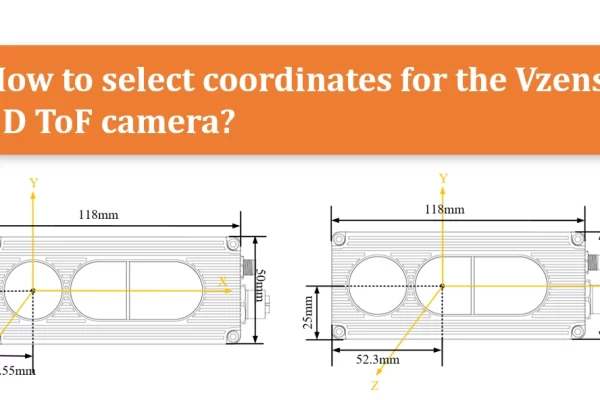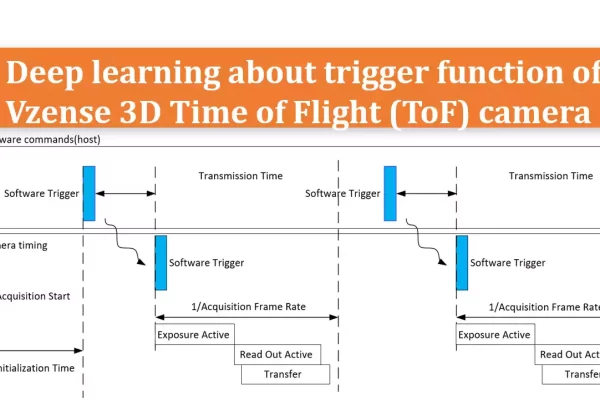Table of Contents
FAQ
Common error code causes & solutions
| Error code | Meaning | Causes | Solutions |
| -11 | Image retrieval timeout | The SDK did not receive the image packet, scGetFrameReady() is 0. The current buffer data is empty, and no image can be obtained. | Method1: Check the camera logs to see if the camera is in a disconnected state. Method2: The console cannot achieve the frame rate set by the camera. |
| -21 | Product profile not found | The current directory does not contain the Config file | Copy the Config folder of the corresponding platform in the provided BaseSDK to the execution directory |
| -23 | The time from frame readiness to frame acquisition exceeds 1 second. | The current scGetFrame() retrieves an image that is not the latest, but at least 1 second old. | You can immediately call scGetFrame() after scGetFrameReady(). |
| -101 | Repeated scInitialize() calls. | Not scShutdown() after the scInitialize() call | scInitialize() and scShutdown() should appear in pairs. |
| -104 | Command issuance failed | ||
| -108 | Indicates that scStartStream() was not called to obtain the data stream | Camera removed | Add self-check for camera online/offline status. Check the loop logic at the scGetFrameReady(). |
| -109 | The driver directory does not exist | The current directory does not contain the Drivers file | Copy the Drivers folder of the corresponding platform in the provided BaseSDK to the execution directory |
Windows
Q1. Where is the default log save location?
Solution: The default log path is: C:\Users\<user name>\AppData\Local\Scepter\Log.
Note: If it’s the Nebula version, you need to change “Scepter” in the above paths to “Vzense”.
Q2. Why are there frequent errors after a few frames when using the SDK to capture images with multiple cameras connected?
Situation: Check if the connected network is Gigabit. Observe the status of the indicator lights on the camera’s network port; a yellow light indicates Gigabit, while a green light indicates Fast Ethernet (100 Mbps).
Linux
Q1. Where is the default log save location?
Situation: The default log path is: /home/<user name>/.config/Scepter/Log.
Note: If it’s the Nebula version, you need to change “Scepter” in the above paths to “Vzense”.
The log storage path when running with sudo permissions on Linux: /Log.
Q2. Download the SDK, and the Linux operating platform shows “libxxx_api.so file too short”.
Situation: You need to extract the SDK package on the corresponding operating platform, instead of directly dragging the extracted files into different operating systems.
Method1: Download locally via git clone.
Method2: Download the compressed package locally (e.g., xxx.tar.gz).